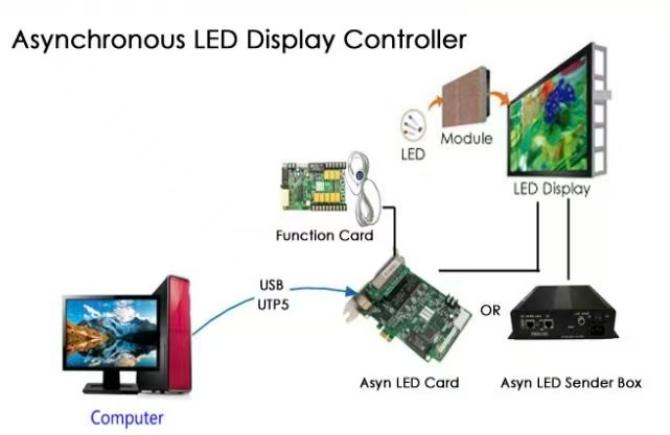一、To install Huidu’s software on your device: www.huidu.cn
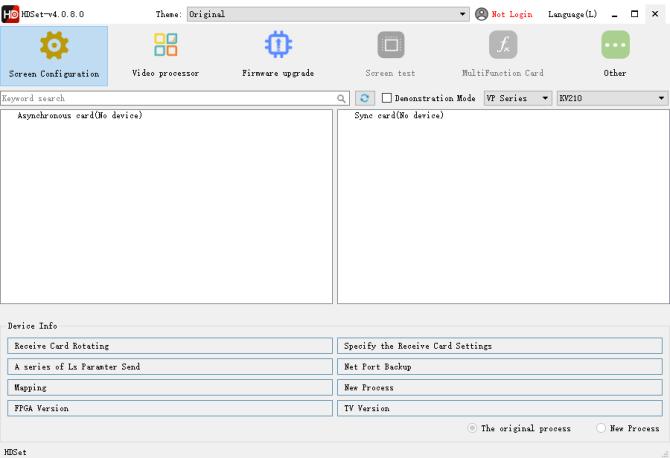
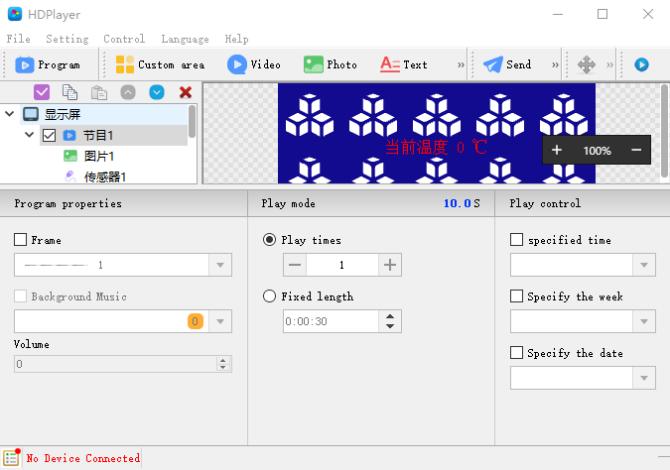
①Install HD set and HD player on your computer.
②Connect the computer to the controller and use a network cable to connect the computer’s network port to the controller’s LAN port.
③The controller is connected to the LED 显示屏 and the output port of the controller is connected to the input port of the led display using the wiring diagram.
④Turn on the power and make sure the controller and led display are powered on.
二、Basic software settings and connections:
①Open the software and run the 灰度控制器 software you installed.
②Set the communication mode in the software, find the menus such as Settings, communication settings or controller settings and select network as the communication mode.
③Search or add a controller, the software usually has a search or automatic search function, after clicking, it will scan the online controllers in the network.
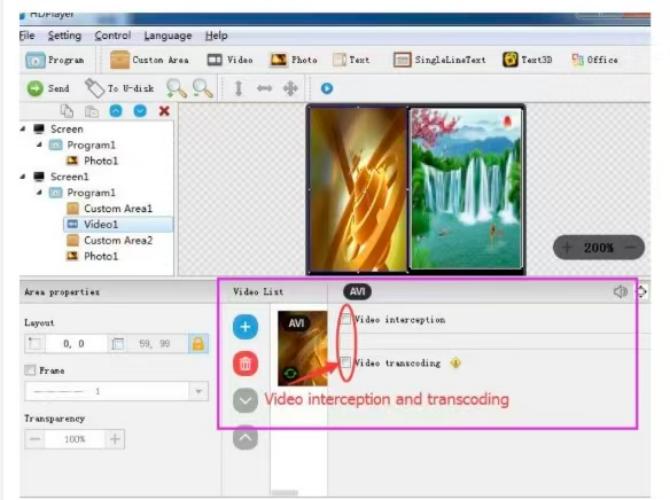
三、Creating and sending programs: once the software successfully connects to the controller, you can start operating the screen.
①Create a program window, set the width and height resolution of your screen, enter text in the box and click it.
②If the screen display is abnormal, such as distorted screen, garbled characters, or incorrect colors, it is likely that the screen parameters are set incorrectly.
③Find options such as display configuration, OE or scan configuration in the software settings.
④Here you need to accurately set the data polarity, OE polarity, scanning mode such as 1/4 scan, 1/8 scan, 1/16 scan, color bit number, etc. according to your led module model, and these parameters must be consulted with your led screen supplier, setting the wrong parameters may burn out the module.
⑤To use U disk play, many Hyde controllers support U disk playback. You can copy the prepared program files .hds, etc. and media files to the root directory of the U disk in the software, and then insert the U disk into the controller, and the controller will automatically read and play.