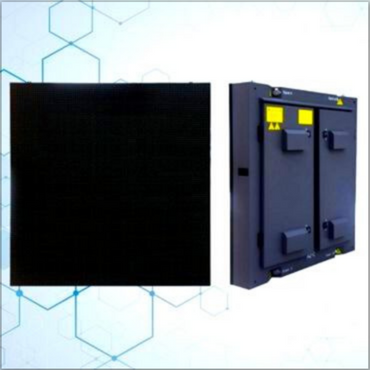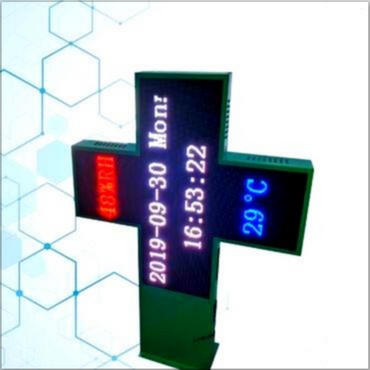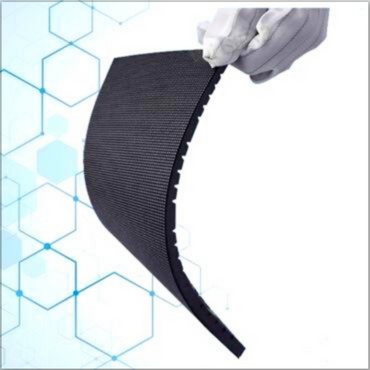Cube LED Display Wholesale Manufacturer
- Large inventory with different sizes and pixels
- China manufacturing factory
- Quality assurance, worry-free after-sales
- Free LED module spare parts
- Can be outdoors and indoors
- Free dedicated 3D software
One-Click 3D Content Creation, Creativity at Your Fingertips!
The LED Magic Cube display is an innovative three-dimensional display device composed of multiple small LED дисплей модульдері, which can be 4-sided, 5 sides, and 6 faces. Unlike traditional flat LED screens, the Magic Cube LED Display arranges LED dot matrices in three-dimensional space, allowing content to be displayed simultaneously along the X, Y, and Z axes, creating stunning immersive visual experiences.
Негізгі мүмкіндіктер
♦ 3D Video Playback: Supports proprietary 3D video formats
♦ 3D Animation Display: Programmable 3D animations, including rotations, scaling, morphing, and other complex effects.
♦ 3D Text Display: Text can appear not only on a flat surface but also as floating 3D characters in mid-air.
♦ Traditional Text Information: Supports scrolling, flashing, gradient, and other text effects.
♦ Logo Display: Corporate logos can be shown in either 2D or 3D formats.
♦ Clock Function: Offers both digital and analog clock display modes.
♦ Wireless Control: Remote control via Wi-Fi/4G through a dedicated mobile app.
Dedicated App Software
We provide a free dedicated app for generating 3D Magic Cube LED Display content, featuring:
-
Visual Editor: Drag-and-drop interface, no programming knowledge required.
-
Template Library: Hundreds of built-in 3D animation, text, and clock templates.
-
Real-Time Preview: View display effects on your phone before uploading.
-
Cloud Sync: Save content in the cloud for multi-device sharing.
Cube LED Display List:
Industrial-Grade Quality, 24/7 Reliable Performance!
Sizes: 320*320mm, 640*640mm, 960*960mm, 500*500mm, 1000*1000mm, 1500*1500mm… any sizes with Multiples of 160mm or 250mm.
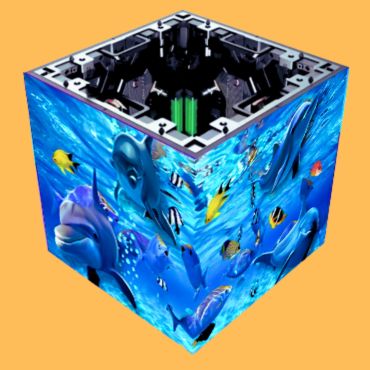
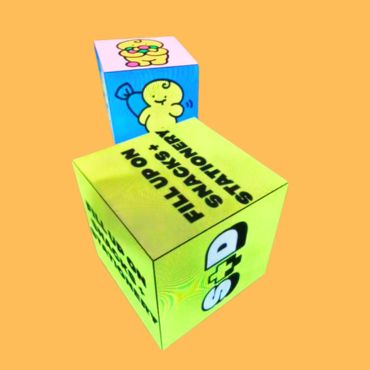

Wireless Control, Instant Content Updates!

Users can go to major mobile app stores such as Huawei, Xiaomi, OPPO, vivo, App Store, 360, Wandoujia, and App Store Search for ” CubeScreen ” or ” LedCube ” to download and install, or scan the QR code to download and install the APP to control the cube LED screens. The software interface includes device information and function settings.
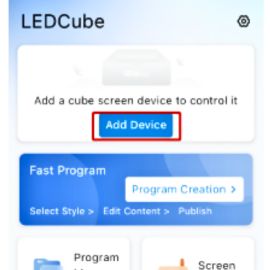
Click “Add Device” on the main interface of the app, and a prompt will pop up on how to connect. Open”settings-WLAN” on your phone, find the wireless signal of the control card (such as: C08L–A2222 ), click, and enter the password to connect. Click Screen Settings, select the placement method and the single face length, and return to the main interface after setting.
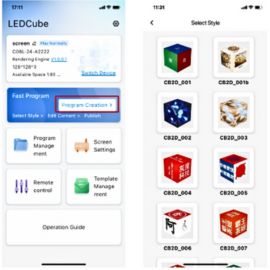
Click the “Program Creation” button in the function area, select the style, and set the program name and background music in the program settings. You can set the displayed content in the content settings. After setting, click the upper right corner to send the program. Click on the program management, click the plus sign in the upper right corner to add a new program.

There are two modes for publishing programs. In the replace mode, the latest program sent will overwrite the previous programs. In the append mode, a new program is added while retaining the previous programs. Check the corresponding program, select the corresponding mode, and click Send Program, then the cube LED display will update.
Application scenarios of Cube LED Display
Also can make transparent cube LED Display. The Magic Cube LED display represents the future of display technology, transitioning flat information into the 3D era. The LED Cube Screen, with its unique display capabilities and competitive pricing, has vast potential in commercial advertising, Retail digital Signage, Store Sign, and digital art. It delivers unparalleled visual impact and interactivity. As our content creation tools become more accessible and the 3D ecosystem grows, the LED Magic Cube Screen is poised to become a cornerstone of next-gen displays.

Why Choose Cube LED Display Manufacturer With Top Shine ?
- 4-layer or 6-layer PCB design.
- SMT assembly for high-precision LED and component placement.
- AOI (Automated Optical Inspection) for soldering quality control.
- Precision mechanical structure machining.
- Waterproof and dustproof treatment (for outdoor models).
- Spray UV paint after sanding
- Strict inspection at every production stage.
- 100% final product testing.
- Reliability tests include vibration, high/low temperature, and humidity resistance.
- 2-year hardware warranty.
- Lifetime free software updates.
- Remote technical support.
- Rapid response (solutions within 24 hours).
- Regular content updates.
Қатысты өнім
How to set up a Cube LED Display?
- Screen test: Click Screen Settings and enter the password “888” to modify the placement of the cube screen and the length of a single side. The rendering mode can be selected to prioritize image quality or frame rate. Click the Debug Screen program to send a program with the screen direction marked on each side, as shown in the figure.
- Screen rotation: You can set the screen rotation for each surface separately, which can be rotated by 0, 90, 180 or 270 degrees.
- Screen Flip: Select two screens, swap the images, and click OK to take effect.
- VisualAngle: By adjusting the X and Y coordinates, you can adjust the viewing angle of the 3D effect.
- other: Backup screen parameters: backup FPGA and cube screen parameters.
Restore screen parameters: restore FPGA and cubic screen parameters.
Currently have more than one hundred templates.
You can check on “Template Management” to manage it.
Local template: built-in template, select to edit the corresponding template program
Online template: cloud template, select to download to the local computer and edit the template program
YES,Our Magic Cube Screen APP comes with electronic remote control function
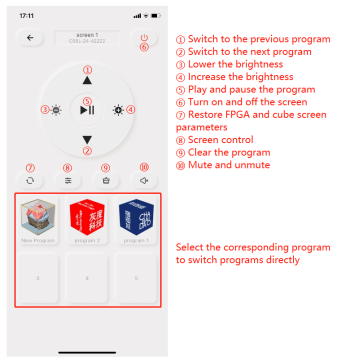
On the device interface of the app’s main interface, you can view the currently connected device. Click “Remote Control” in the function area to enter the remote control interface.
① Power on/off settings
- Enable the on/off function and add the on/off time of the cube LED display.
- As shown in the figure below, the device is turned on (screen on) at 08:00:00 in the morning and turned off at 18:00:00 in the evening.
- After completing the settings, click the “OK” button, and it will prompt “Settings successful”.
②Time correction
- Click Time Correction to enter the settings interface. You can choose whether to enable daylight saving time.
- Enable auto sync: When the device is connected to the Internet or GPS module, it will automatically calibrate the time.
- Disable autosync and startuptime correction; turn on auto settings ( use the phone’s date and time ), synchronize the phone’s time, click OK, and it will prompt “Setting successful”.
- Do not enable the ” Auto Settings” button and you can set the time and date manually.
③Brightness setting
-
- Default: directly adjust the brightness.
- By time period: set the brightness of the specified time period; as shown in the figure below, the brightness from 08:00:00 to 17:59:59 is 100%, and the brightness from 18:00:00 to 07:59:59 is 70%.
- Auto adjustment: requires an external sensor (brightness sensor).
- After the setting is completed, click “OK” and it will prompt “Brightness setting successful”.
④Set Volume
-
-
- Default: directly adjust the sound volume of the cube LED display.
- By time period: set the volume level for the specified time period; as shown below, the volume level from 08:00:00 to 17:59:59 is 100%, and the volume level from 18:00:00 to 07:59:59 is 60%.
- After the setting is completed, click “OK” and it will prompt “Volume setting successful”.
-
⑤Wi-Fi settings
- AP mode: default mode. You can set the WiFi name and WiFi password. The WiFi password needs letters + numbers.
- Station mode: Bridge the router’s WiFi, and the mobile phone can find the device by connecting to the router’s WiFi; however, the distance between the device and the router must be close, and the WiFi signal must be strong.
- After completing the settings, click the “OK” button, and it will prompt “Settings successful”.
⑧Screen control: Click to set the power on/off, time correction, brightness, volume, and WiFi.